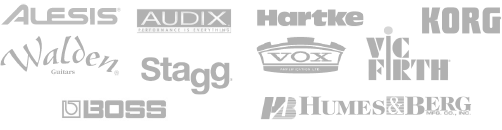As we move into the brave new world of iPads and general touchscreen technology, in many cases the jury is still out. Why should we embrace touchscreens? What benefits does it bring us as teachers? They make everything a game, music is real and should be experienced as such. These are the concerns I hear from educators I respect tremendously, but it is a fear we must overcome, not least for its appearance in the National Music Plan.
I was converted to iPads in early 2012 after watching my ten year old daughter engage in topics and subjects she would normally have dismissed as ‘boring’. The intuitive interface removes a huge amount of the barriers to entry many students of all ages fear when they begin to use specific desktop based solutions. Software designers for touchscreens do not have the luxury of hundreds of keyboard based functions or shortcuts. The features and benefits of ‘apps’ must by in large be apparent as soon as you pick up your screen.
My company spent a large part of last year designing and developing the worlds first iPad based Music IT suite, JamClassHD. In the process of designing and perfecting our programme, I spent many hours and even more pounds on a vast range of apps. Over the last year we have also engaged with tutors across the world who embrace iPad fully. In short, I followed a path from unbeliever to convert, and its this journey I would like to begin sharing with you now. There are thousands of outstanding applications out there which could bring a huge amount to your delivery. In the next few paragraphs I will endeavor to show you a possible way forward. I hope you find this useful. So:
- Why embrace this technology? – Because it makes our jobs easier, trust me! My life is so much easier now I don’t have to carry so much notation in and out of my lessons. It also makes our teachings relevant, why? Because everybody seems to be using touchscreens in some form or another now. Even if they don’t, by using the right apps and pedagogy we can enlighten our students in ways previously I found impossible
- How can it make ‘My’ teaching relevant – This comes down to you, you need to be prepared to evolve certain aspects of your delivery. You don’t need to change, just alter your approaches slightly. Everyone I know who has done this has seen outstanding results. Lesley Day at Sir William Romney’s School is a perfect example. The key really is in your pedagogy, embracing any new piece of technology or learning method can add huge benefits to your students, but only if the delivery is measured and appropriate. Read up thoroughly on touchscreen technology, there are many great blogs and sites out there to help. I would also be really love to help, you can contact me at dan@mixmusiceducation.co.uk. But prior to investing financially, make sure you invest emotionally.
- What are we talking about? – iPad, iPhone, Android mainly but an awful lot of these applications lead beautifully onto PC or Mac based software
So, how did I find my footing in this new world of technology?
So lets take a journey through the first applications embraced by me on my route to Apple convert…..
1. (Available on all devices free!) Evernote
Syncs with desktop – file for each student – set goals – track practice – general lesson notes – tag internet pages of interest ready for lesson time – The first thing I embraced was Evernote which enabled me to for the first time keep relevant records for my students. This proved particularly useful when it came to writing reports, its so easy to keep quick, appropriate lesson plan notes.
2. (Available free on all devices) Wunderlist
Offers a free and intuitive to do list app. If lists are you thing this is perfect.
3. (Mac & iPad based free) – Reminders
Since migrating fully to Apple, Reminders is now my to do list app of choice. Its not as beautiful to look at as Wunderlist, but it offers some great features. Like location based reminders….You can set your reminder to go off as you arrive or leave a destination, ideal if you are in and out of a lot of schools.
4. (Mac and iPad £2.99 based) – Bento
Are for those people who want to take things a bit further. You can create databases, todo lists, and many assorted portfolio options. Its vast and intuitive. If you like lists, you’ll love this! But I would make sure you really like lists before you invest! Start with Wunderlist and if you find yourself wanting more, go for it.
5. (Available on all devices free!) Adobe PDF Reader
I use this pretty extensively in combination with notation I have created and saved as aPDF or PDF’s I have downloaded from the internet. If you combine this with DropBox you never need leave home without your full library of music again.
6. (Available on all devices free!) Skitch
Take a picture and draw on it – Thats it in a nutshell! I use this to snap photos of music then I store it in Evernote. This is a tremendous resource and great fun for drawing on family photos for my daughters!
7. (Available on all devices free!) Dropbox
Is basically online storage of any files you like. I use this everyday. Anything I think I may need out and about goes in here from word docs to PDF’s of music, photos and even music tracks themselves. Dropbox also enables easy syncing of files between apps and desk top software.
8. (Available on all devices free!) Google Drive
For online storage and editing of files. Google Drive also has a word processor built into the app, many users are moving over as their main editor for word and excel. It works very much like DropBox.
Why is Apple so popular?
So we have spoken about general app’s, but why do iPad and iPhone have the monopoly on choice? Basically, they are designed with photos and music at their heart which enables much higher quality software to be developed cheaply and easily. Androids and other smartphones currently suffer from ‘latency‘ a delay after you press a button. For this reason you will see much less high ‘quality’ music software on anything other than iOS. This is bound to change in time though so watch this space…..
Music specific paid apps
1. Nota for iPad (£1.99 app store)
Great for starting work on learning of music notation, very keyboard specific though but fun and used in Apple adverts so its recognized! That can mean a lot to students of any age, if they feel at home with the software, even they haven’t used it, you’ll find the engagement is quick.
2. Forscore (£2.99 app store)
Superb interface, very easy to use – loved by many musicians. Personally I prefer adobe and skitch but this is a great app loved by many so give it try!
3. Progression (£2.99 app store)
The next two apps for me, changed everything. Getting students engaged in notation and theory was always a challenge. So many capable musicians never learn to read because they have taught them-self to play without notes and see no reason. That would be like loving poetry but not knowing how to read. Progression and its big brother Notion make learning notation a joy. How? You play in your music and see your notes appearing as you play. This may sound so simple, but to see the look on a students face as ‘their’ music appears before them never fails to convert the most notation adverse student. Embraced in the early years, Progression embeds musical notation in a truly organic way.
4. Notion (£10.49 app store)
Progressions big brother adds a full range of instruments with sounds sampled by the LSO. There are more in here than I have ever needed. But if you are looking for even more, there are loads of in app purchases to increase your repertoire. We constructed our JamClassHD program around Notion. This app operates like any other desk top notation software, but its working with the iPad user interface, so pretty much all barriers to entry have been removed. As I mentioned earlier, pedagogy is key, but this app has the power to engage the most challenging of students! JamClassHD‘s docking system with JamPod™ also allows your students to create there composition in Notion, then play it back through JamPod™ laying down live tracks whilst recording their work. This creates a really vibrant and exciting learning environment that empowers students and tutors to attain their best. The case study from Andy Newell is really appropriate here.
Basic recording apps
1. Airrecorder (Free from the app store for iOS)
Recording is always a challenge I find! Airrecorder is just brilliant, its free on your iPad and iPhone and is a great way of getting those all important performances down on MP3
2. Garageband (£2.99 from the app store, £10.49 on the iMac store, free on the new iMacs)
Garageband is a phenomenal app on the iPad or iPhone. The Smart instruments enable everyone, no matter what there ability to engage in music making. The key to success long term is as stated before, the pedagogy. Whilst Garageband is a tremendous app and the smart instruments enable universal access, if the software is not applied in the right way, it CAN be perceived as a game. We must package the benefits of Garageband in a real world environment, this can be done on a budget through iRig technology or for a more robust set up with a JamClassHD dock
3. Studiotrack (£6.99 from the app store)
Is a basic 8 track recorder with intuitive functions.
4. Amplitube (£10.99 or free and £2.99 for iPad & iPhone)
Provides a superb learning environment for guitar players, it works really well with the iRig technology. There is also a great old fashioned 8 track recorder function as an in app purchase, I find myself using this for quick and easy recordings.
5. Music Studio (10.49 or free Lite version!)
This app was the first, I found, that gave me the scope to create large scale recordings in line with desktop equivalents. The user interface is regularly likened to Garageband and I have found very tech reticent teachers to be able to use this application to a very high level within a term of adopting it. It works really well when combined with a high quality iPad microphone. I am blown away with the quality of the Samson Meteor Mic. We have adopted a number of programs nationally with these great units involved, they retail for around £60 inc VAT, please do contact me for more information on these if you would like some ideas on how you could implement.
I hope you have found the enclosed interesting and appropriate. These were the applications that led me on my journey to absolute Apple convert! I have yet to work with a tutor at any key stage who has not taken great inspiration and enrichment from engaging with some or all of these applications. My biggest recommendation to you is to think long and hard about how you will embrace your new technology within your pedagogy. Please do not hesitate to get in touch for more information and help.
Dan Jones, Managing Director, Mix Music Education